In Insert/Link menu, select Link to File.
Choose a file name and click Open.
![]() Tip: you can select multiple
files by clicking on a file names while holding Ctrl key.
Tip: you can select multiple
files by clicking on a file names while holding Ctrl key.
NotePro allows to create links that are references to Web pages, files, etc.
All links in text are automatically identified and highlighted (if a corresponding
feature is enabled in options).
Inserting links to files
In Insert/Link menu, select Link to File.
Choose a file name and click Open.
![]() Tip: you can select multiple
files by clicking on a file names while holding Ctrl key.
Tip: you can select multiple
files by clicking on a file names while holding Ctrl key.
Inserting hyperlinks
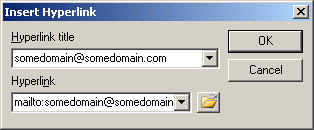
In Insert/Link menu, select Hyperlink.
Enter hyperlink title in Title and address in Link. For example, if you want to create link to e-mail address, type someone@somedomain.com in Title and mailto:someone@somedomain.com in Link.
To insert link to a file, click Browse button.
Hyperlink modificaion
To modify hyperlink address and title, right-click hyperlink and select Modify Link.
![]() Tip: you can follow a links
simply by clicking left mouse button on it.
Tip: you can follow a links
simply by clicking left mouse button on it.